
Finance tab does not allow 'self funded' invoices to be generated on their own.
Finance Tab >> Accounts >> Advanced Settings
There are only 2 options: Self Funded + All Funders and All Funders.
A third option of Self Funded Only would save a lot of time.
Answer

If you choose the 'Self Funded + All Funders' option, you can then highlight just the first entry, which should be Self Funded.
This will then run accounts for only self funded clients.
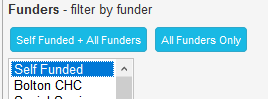

When you choose this, you are still presented with every service user making the option to do so redundant. I find myself going through scores of pages to choose invoices to generate as the majority have a zero balance as they are funded by the other funders.
If I chose self funded and were only presented with clients that only had self funded visits in that period then I would be able to generate all my invoices from one page, saving myself a lot of time.
If I increase the rows per page then it takes a long time to generate and I still do not get everyone on one page - we have over 100 clients.
Customer support service by UserEcho


If you choose the 'Self Funded + All Funders' option, you can then highlight just the first entry, which should be Self Funded.
This will then run accounts for only self funded clients.