Do you have some fantastic ideas on how we could enhance CareForIT?
Leave CareForIT feedback and let other users vote on your suggestion, the more votes received, the higher up the priority list the feature will go!
CareForIT will keep you updated if your suggestion makes its way on to our road map.

 Care plans on Mobile App
Care plans on Mobile App
Would it be possible to have care plans displayed on the CareForIT carer app to remove the need for a paper version to be left.

We have recently deployed Care Plans on mobiles.
You are able to configure questions on your care plans from the Settings->Service page (click on the relevant cog)
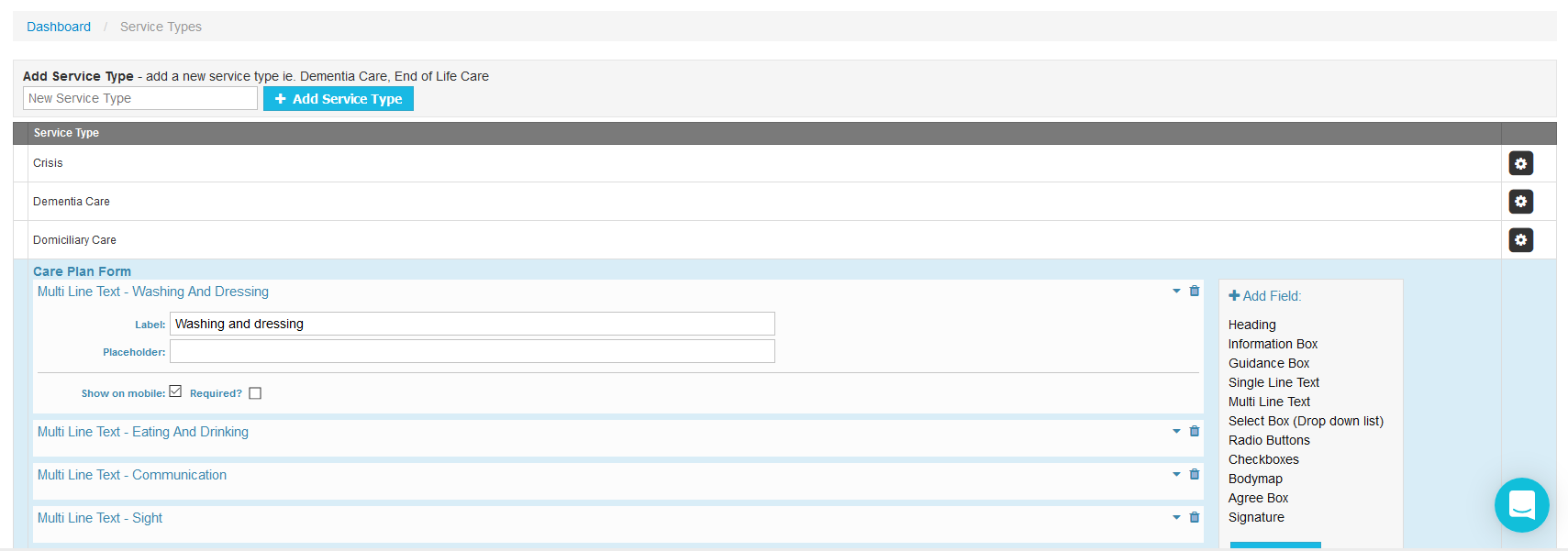
You can also add additional elements to the care plan (such as the new COVID-19 Risk Assessment)
Carers can then see the careplan on the v1.95+ of the Carer App

 Multiple check in **URGENT**
Multiple check in **URGENT**
A major flaw is multiple check in. I have carers that are logged into calls for hours, and in some cases days, but they are able to log into the next call. As they have logged in and out themselves the call is reconciled.
The local authority pay us by the minute and we pay the staff by the minute. When we run actual payroll some carers, with the above scenario, are shown to have worked more hours than they actually have. It is so time consuming to go through every single call to find and fix the issue.
The computers do not allow multi log in so I hope this is a straight forward fix. Please, please, please fix this! It would be SO good if the system, at least, logged the carer out of the previous call as they check into the next call. My concern is missing something and being accused of fraud by the local authority. Not to mention the time I would save.

Hi,
We are currently in beta testing of our Android and iOS CareFor IT carer mobile app which will have a configurable restriction for multiple check ins. We have the option to warn or prevent the user from checking in to multiple visits. This stops a second visit being checked in to without the first visit being checked out of.
As soon as this is out on general release we will inform you and request that you upgrade all carers to the new app.
The new app will also introduce more configurable settings around checking in and out and the carers location.
Overview
When a carer attempts to check in or check out of a visit, the app retrieves the current latitude and longitude of the device and compares this against the latitude and longitude of the visit location. The app will check if the distance between the two locations is within the acceptable radius. The radius can be set on an individual basis per visit location address.
Settings
There are three options that can be used to handle the check in and check out logic
mentioned above:
● Off - this option allows the carer to check in/ check out to a visit with no warning or
prevention regardless of their given location.
● Warning - this option will use the above logic and if the carer is outside of the
acceptable radius, the app will warn the user, but crucially, allow them to continue to
check in or check out (see reports section below).
● Strict - this option will use the above logic and if the carer is outside of the acceptable
radius, the app will prevent the user from continuing, showing an explanation that
they are too far away from the location to proceed with the action.
These warnings can be set separately for check in and check out. There are two options
available, which allows flexibility, for example, to be strict on check in but more lenient on
check out.
Strategy
In effect, the above settings allow the system to be as relaxed or as strict as required. Using a combination of the settings, along with differing radius's, dependant on the quality of GPS signal in a given location, this should provide a flexible solution to become more sure of a carer’s location on check in and check out.
Reports
If warning is selected as the appropriate setting on check in and/ or check out, a report can be generated which, using similar logic as stated above, will check the latitude and longitude of the visit location address and compare it to the latitude and longitude recorded on check in and check out. When taking into account the set radius, the report can flag up any carers
who were warned that they were too far away but ultimately, overrode that warning and continued regardless.
Conclusion
In conclusion, by combining check in and check out settings, individual property radius's and relevant reports, it’s very possible to provide a solution where all visits that are being dealt with via the CareForIT Carer app are precisely recorded and those that were interacted outside of the permitted radius are very prevalent.
As soon as this is released we will inform you and request that you upgrade all carers to the new app.
Please keep an eye out on our new section of the support site to keep up with the latest updates.
https://support.care-for-it.com/news
Best Regards
Howell Hughes
Client Engagement Manager

 Display 2nd carers mobile number if double up call on visit information on the app
Display 2nd carers mobile number if double up call on visit information on the app
Display 2nd carers mobile number if double up call on visit information on the app, currently the app displays the name of the carer who will be joining you on the visit, but in case a carer is running late etc, they can communicate better.

 Bodymap
Bodymap
In order to make bodymaps more user friendly especially on mobile devices
- Make bodymap read only upon user logs out or clicks done.
- Make signature box read only after pressing done.
This is not user friendly on a mobile phone for larger body maps. When in portrait mode, you cannot move to the right of the map. When in landscape mode a user has to be very precise if they want to navigate up or down the screen. Any touch in the area on the bodymap results in a mark being recorded on the bodymap.

 Electronic Call Moitoring - QR Codes Within The Mobile App
Electronic Call Moitoring - QR Codes Within The Mobile App
We would really like to use the QR codes to check in/out of calls, but this function is not available through the mobile apps. This would be really helpful as an additional safeguard to compliment the GPS facility to ensure the carers are where they say that they are.
To quote Benjamin Franklin referencing Shakespeare 'the rotten apple spoils his companion'.
The GPS has the 'warn' facility if people check in/out when they are too far, but when you have thousands of visits in a week this can become rather time consuming to monitor.

QR codes are very easily copied - it is really just a black and white, so I could take a picture on my phone and then print out the QR code and carry it with me, I could then scan the QR code from anywhere.
We don't think that QR codes are a good way of completing call monitoring.
We have added support for iBeacons to the Carer App. These are small bluetooth devices which cannot easily be copied.
More information is available here:
https://support.care-for-it.com/news/improve-call-monitoring

 Add 'Failed' or 'Cancelled' as an option on the mobile apps
Add 'Failed' or 'Cancelled' as an option on the mobile apps
Could you possibly add the ability for staff to click a 'Session Cancelled/Failed' button on the app.
If one of our staff gets to a visit and the service user chooses not to engage or use the session; currently, (correct me if i'm wrong), it has to be manually changed on a PC. Could this not be done by the staff member at the point of it happening? With a message sent to the system to flag it has occurred?
Thanking you,
Tony.

 Show both names for double manned calls
Show both names for double manned calls
On the new app the care staff are not able to see who they are working with on the double manned calls, it's important that they are able to see who they are working so they can contact them direct if they are held up.

 Android App lets you check in/out from anywhere on any day
Android App lets you check in/out from anywhere on any day
We are using the Andriod App for our electronic call monitoring (a requirement with the Local Authority). I love the speed the app provides to check in/out, but it comes at a price. We have found some carers log into calls for the day after. Some of these have been in error and some have been the carer pushing boundaries. The chancers check out of a call when they arrive at the next call.
I know we have a check in/out report (that is how I know so quickly what is happening - thank you), but it would help if we could have some restriction perhaps? Maybe you can not log into a visit that is for tomorrow? Introduce a time sensitivity, an hour +/- of the call? And finally, my personal favourite, lock the coordinates (so you have to be within 100/200 metres of the Service Users location)?
Every user is different. Some flexibility around this would also be helpful. For example, agency A might like this set up, agency B might want to lock days and set the coordinates to 100m, and agency C might like 200m, whereas agency D would like a sensitivity of +/- an hour when others are happy with 30 minutes +/- of the planned/scheduled time. In short, I suppose what I mean is that I would like to set the parameters depending on my staff.
The current setup requires a full time post to amend times, run the check in/out report, and make the subsequent calls to discipline the carers. Please may we have a fix for this (this is also on my Christmas list)

 CareFor Mobile App - Feature to view all previous & future visits and login times
CareFor Mobile App - Feature to view all previous & future visits and login times
We have recently started using CareFor and one of the features our care staff have requested is the ability to view all the previous & future visits scheduled along with displaying actual login times on the CareFor mobile app. At present we can only view visits for the next 5 days. This feature would help care staff especially to remind them of all the Service Users they have previously visited when providing feedback to case workers.
One of the positive things of the previous app we used was having a calendar display pop up which allowed you to select a date you worked or scheduled to work to view the rota's.

 Mobile App - Client’s contact phone number
Mobile App - Client’s contact phone number
At present we have to write down the Client’s contact phone number and then dial it manually, is there any way it could be set so that simply tapping the number that is in the app will automatically dial that number please.

Hi,
Thank you for your feedback regarding being able to click on telephone number to dial. This is currently under review with our mobile app developer. This would be a great feature. I know I have used it many times when looking something up on google, finding a telephone number and being able to click and dial.
Thank you for your continued support.
Once I have any further information I will endeavour to keep you informed.
Customer support service by UserEcho


